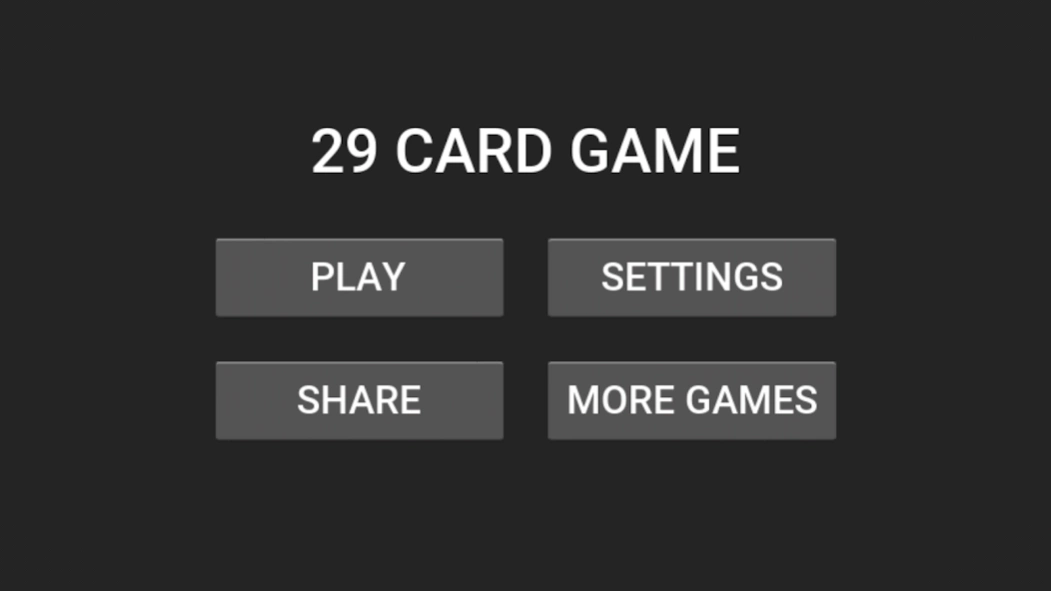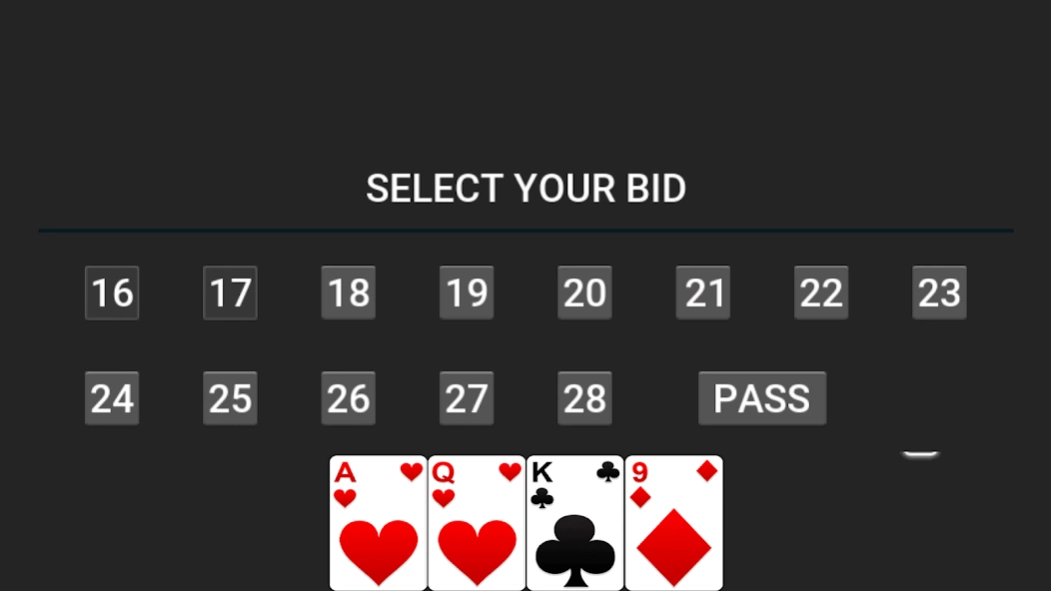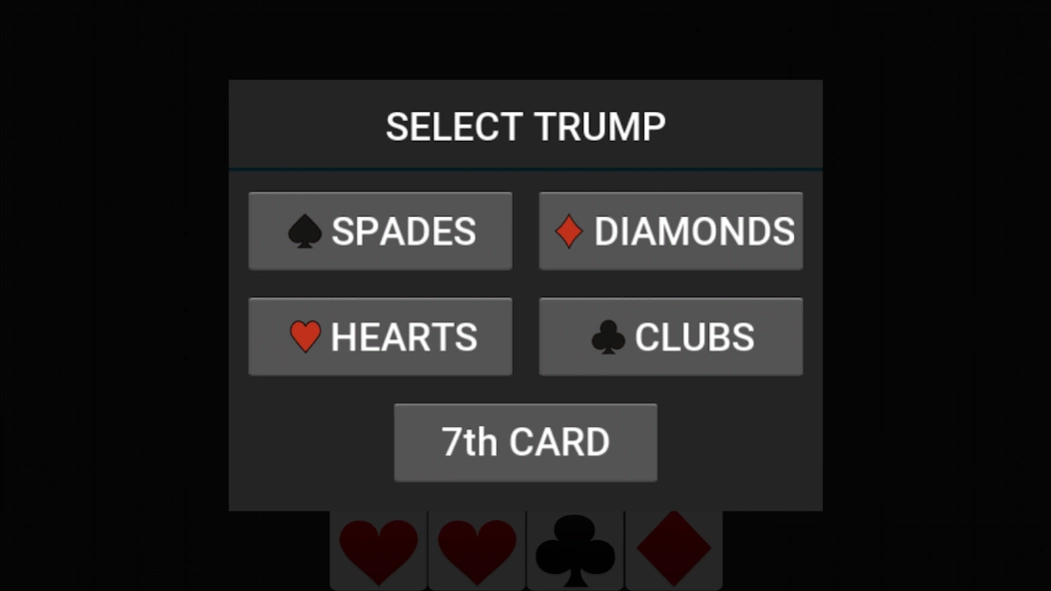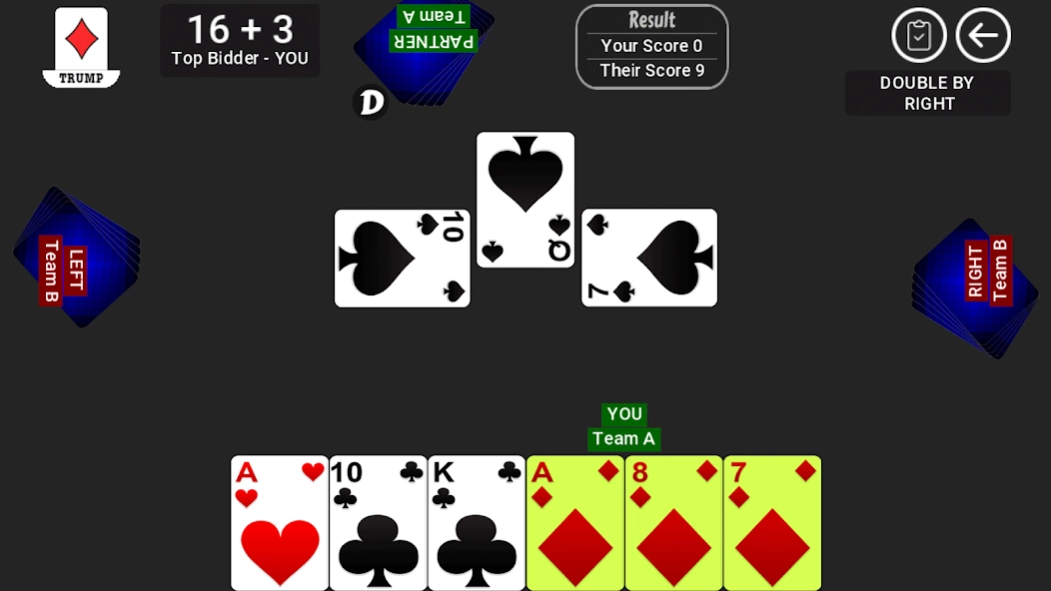29 Card Game 1.0.7
Free Version
Publisher Description
29 Card Game - 29 Card Game is a very addictive strategy card game, played in partnerships.
29 Card Game is an Indian trick-taking card game for 4 players, in which Jack and the nine are the highest cards in every suit, followed by ace and ten. The Twenty-nine Card game is a variation of the game that is popular in North India and Bangladesh.
Twenty-nine or 29 (it is also called 28 sometimes with minor variations in rules) is a very famous card game that is played by four players in fixed partnerships.
The players facing each other are partners. The game is played with 32 cards comprising 8 cards from each suit.
Jack (3 points), Nine (2 points), Ace (1 point) and Ten (1 point) are the only cards which have points. Thus making a total of 28 points. An Extra 1 point for the last trick winner makes a total of 29 points: this total explains the name of the game. The teams need to bid and set a target for themselves and then achieve it. The player who wins the bid gets to set the trump suit thus biasing the game towards them.
Have a wonderful time playing the game. We will be churning out more updates to the game. Do let us know what other features you would like to see in the game.
Follow us on Facebook and Twitter to keep updated about our cool games and updates
https://www.facebook.com/fewargs
https://twitter.com/fewargs
About 29 Card Game
29 Card Game is a free app for Android published in the Card Games list of apps, part of Games & Entertainment.
The company that develops 29 Card Game is FewArgs. The latest version released by its developer is 1.0.7.
To install 29 Card Game on your Android device, just click the green Continue To App button above to start the installation process. The app is listed on our website since 2024-01-17 and was downloaded 6 times. We have already checked if the download link is safe, however for your own protection we recommend that you scan the downloaded app with your antivirus. Your antivirus may detect the 29 Card Game as malware as malware if the download link to com.fewargs.twentynine is broken.
How to install 29 Card Game on your Android device:
- Click on the Continue To App button on our website. This will redirect you to Google Play.
- Once the 29 Card Game is shown in the Google Play listing of your Android device, you can start its download and installation. Tap on the Install button located below the search bar and to the right of the app icon.
- A pop-up window with the permissions required by 29 Card Game will be shown. Click on Accept to continue the process.
- 29 Card Game will be downloaded onto your device, displaying a progress. Once the download completes, the installation will start and you'll get a notification after the installation is finished.